Today we finally announced the first product by Make·Play·Live: Improv.
It’s an engineering board with one interesting difference compared to many others: it’s not one board, it’s two.
The actual machine is in a small board, its size is crucial and is kept at the bare minimum: why?

When the actual hearth of the device is kept small enough, it can be used as is in a wide variety of different devices, making possible to experiment more with an open, cheap, modular architecture.
but you can’t do that much if you have only the CPU card, at least it’s much more useful if it has and handful of input/output devices, right? That’s what the Improv board is for:
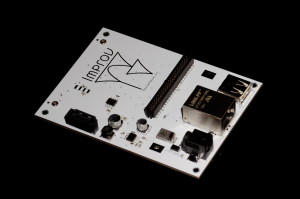
The CPU board has micro HDMI, micro USB, micro SD, with the Improv board you get power, Ethernet, full size USB and Sata (The extra connector on top among other things gives you VGA as well)
The software will come with Mer preinstalled featuring KDE and Plasma Active, again together with Mer’s OBS, a white canvas to create something new and great… what You will come up with?
Category Archives: BlaBla
Merweek
Sometimes the need for something becomes so high, that the situation for just the right thing to happen slowly build up, sometimes for years, and all of the sudden the opportunities blossom from multiple directions.. at the same time (not going to make the parallel with the invention of calculus.. but here you go ;))
Right now i’m not finding the situation on the mobile and embedded landscapes that exciting.. Why? because the alternatives we have right now in the landscape are either straight away completely proprietary or so tightly controlled by a central entity that makes impossible to contribute, and to build something new, exciting, and unexpected that doesn’t come the central entity in control.
That’s why the Plasma Active project started and that’s why we are building hardware that comes with it out of the box.
We found a wonderful free software (and most important, open participation) project to base our work on, excellent both for a KDE-based UI as well as a base for other projects: MER.
It’s a very lean operating system that is excellent as a base for any device-related project. And right now, we have not one, but three mer-based projects that will make an important announcement this month.. on 3 consecutive days (for anyone wondering, no, we didn’t made an agreement about that, is really a weird planet-alignment synchronicity ;).
- Make·Play·Live: 25 November
- Hemera: 26 November
- Sailfish: 27 November
But let’s talk about what I’m more connected to: the announcement by Make·Play·Live:
This logo represents the first product launched by the Make·Play·Live network of partners, it is based on MER (FAQ: yes, it can run KDE. No, it’s not Vivaldi. Yes Vivaldi will come after this)
While I’m writing, I’m reading 9 days, 20 hour, 05 minutes, 42 seconds.
That’s a short time to wait for an exciting new beginning of something great.
Plasma2: all about elegance
Ok, I lied: it’s about elegance, performance, simple and great API, better user experience, more cross-device compatibility, in the end about improvement on all fronts.
And a very important thing is to gove an user interface more beautiful, tidier, more elegant.
One example is what Sebas talked about yesterday.
That new calendar is kindof a blueprint of how the UI of the Plasma workspace is being reworked: no huge and breaking changes, but fixing small layout problems, paying attention to the visual balance of the elements, and way better typography.
One thing that was pointed out is that its contrast or readability it was still dependent on what kind of wallpaper or windows you have behind it.
That’s what we came up with:

(Note, the panel is from Plasma1, the systemtray and clock area will look much better 😉
Here what it’s changed: contrary to what it seems, the window is *not* more opaque than the screenshots of yesterday, but it’s a modification of the blur effect in KWin.
What it does, it reproduces the effect of seeing something trough a frosted glass: what do you see is a combination of what’s behind the glass, the color of the glass, and the reflection of light reflected by the glass.
This last part is what has been added: it adds a bit of light to the color, but unlike a semi-transparent white window in front, it conserves all the information about colors.
So while being almost white, therefore very contrasted with the text, but still looking happy and colorful, instead of more dull and opaque if the theme was white, 95% opaque.
New blog
After using for nearly a decade an old custom written little PHP hack (I loved that code since was my child and one of the first used-in-real-world pieces of software, but is time to wave goodbye ;), I finally moved my blog to WordPress, even tough the graphics still looks like it’s straight from the 80’s… I could never change that :p.
Any web link to old posts with the old urls will continue to work for the time being, I believe that we should try to make every Url we are responsible for on the interwebs as stable in time as possible.
A very nice thing about WordPress is that is dead easy to generate from any old legacy system a properly formatted file from which wordpress is able to import all posts and comments, I was quite positively surprised it was literally a 5 minutes thing 😉 (just adding a bit more data exported by the old rss feed as WordPress extended tags)
Hopefully, this means I’ll be able to blog more often now (Ah! the optimism :p)
Tokamak 6
Another Tokamak is over, and a very good one indeed
Many things have been done, many things have been decided this week. The main topic was prevalently about the architecture of our next workspace, and the frameworks needed to make such a vision coming to reality.
As you may already know, the new Plasma workspace we are now working on is based on Qt 5, QML2 and KDE Frameworks 5.
The platform will still run on X11, but down the road Wayland support will be added as well, work is ongoing in KWin for that.
First thing, when the new workspace based on that new technology will be released?
When is ready, where ready means there are no significant regressions left, so there will be a big technology change, but no significant disruption on the user interface.
There will be some small changes however, because the incremental improvement of the UI is a process that never stops. The login screen, the splash screen, the lock screen, the logout dialog and the fast user switching interface will look consistent all across the board, with a single, coherent QML theme for all those elements. As a side effect will make very easy to heavily customize the look and behavior of those components, either by users or vendors.
As the components mentioned before, also the shell itself will be defined by a single package.
This packae will define things such as the behavior of the desktop (icons? what plasmoids? what default wallpaper?), of the panels (how many? where?, what they do contain?), of the run command interface, and so on.
It will be possible to change this shell package at runtime, this means that user experiences such as Plasma Desktop, Plasma Active and Plasma Media Center can be loaded on the fly, on the same device and only when needed. You have a Plasma Active tablet that comes with a docking station? attach it and you’ll have Plasma Desktop on your screen. You attach your laptop to your 40 inch TV, and you get Plasma Media Center.
One interface does not fit any device, but one technology does, especially when it can give you an user interface always optimized for the device you are using in a particular moment.
KDE from the future #2
The second episode of KDE from the future, where we briefly talk about what happened this week in the development of Plasma and KWin is online here
A new show in town
For the next few weeks on mondays we’ll post an hangout-based mini podcast that will cover what to expect from the next iteration of Plasma workspaces, what’s happening in the development of KDE Frameworks 5 and the new Qt5 based goodness that is coming in KDE.
First episode here
It’s intended to be complimentary to shows like KDE teatime or Luminosity of Free Software, since this is a bit more oriented on low-level architecture, but yet still explained in an accessible, introductory way (don’t worry, the extra boring part, the API review is not there.)
Spoiler alert: it will explain why there will be no such thing called KDE5 😉
Active, images and devices
As I wrote before, we are trying to make PA4 as stable as possible, and as well as it was noted by some people, this involves also having images for a wide variety of devices.
What I’m doing, is kindof even another step: making the image creation as easy as possible, so that is possible for people to contribute easily in the creatoin process of those images, (especially images for previously unsupported devices).
In Mer, that is the base of Plasma Active the OS images are created from an instruction file called kickstart. you can find a source repository that creates kickstart files for plasma active here:
git clone git://anongit.kde.org/plasma-active-kickstart.git
Then, what you have to do is installing a Mer SDK, following the instructions here. This is very easy, is more or less uncompressing a tarball and running a shell script inside it, and should work on any distribution.
Then, from inside the SDK chroot environment, go where you downloaded the git repo (your home is accessible from there) and do:
mer-kickstarter -e . -c latest-devel/plasma-active-latest-devel.yaml -o plasma-active-latest-ks/
it will create a kickstart for each of the supported devices in the plasma-active-latest-ks/ subdirectory, then:
cd plasma-active-latest-ks/ sudo mic create livecd plasma-active-i586.ks -o . --pkgmgr=yum --arch=i686 --logfile=plasma-active-build.log
And an iso file with the same name as the kickstart file will be created. Different devices may need different image format, such as “raw” instead of “livecd”
Right now just a few devices are supported there, what I want to achieve is to support there all the device types Active has been successfully ran on.
One thing I must say, the code in that repo is derived from the Nemo project (another Qt based project built on top of Mer) so also a better sharing of bits and pieces for device adaptations with Nemo would be awesome as well.
Help make Plasma Active 4 shine

Plasma Active 3 was released on 15th October 2012, and since then, work on the next version has not stopped for a minute, now the work on Plasma Active 4 is well on the way.
Another important release at the horizon is the KDE Plasma Desktop shell 4.10, due in February.
We believe our desktop and mobile products are closely interrelated, both from a technology point of view and from a continuity of the user experience, therefore Plasma Active 4 will be based upon the KDE 4.10 release. This will mean that PA4 will automatically gain some of the features of 4.10, at least from the technology platform point of view, but means also another important thing: ease of setup.

We are planning to release it around the end of March, and since some hardware is approaching as well, this release is more important than ever.
Plasma Active 4 will have a number of important new features over PA3, there are countless small improvements, and few features that will be really visible, including:
- Faster and more usable web browser
- Improved usability of the on-screen keyboard
- Numerous improvements in the File browser application: faster, more usable and scalable to very big amounts of data
- Device-wide ownCloud integration
- “Developer mode” on the device, to more easily work with it
- More user friendly ui for setting alarms
- Better notification
- New applications
- Community support for new devices

But I want to know more!
This is where you can make the difference: it’s very important that the new release will have an user experience as smooth as possible. The work for new features is coming to an end (even tough you are still in time to present a work plan if you want to work on a particular one). But is starting an even more important period: testing, stabilization, bugfix.
There are many ways to help in making the release shine: it may be just installing an image and testing, it may mean getting random people to test and register the issue they had with it, it may be participating in the discussions on IRC or the mailing list, it may be setting up a build environment, and start hacking.

Starting hacking on the components of Plasma Active is easier than ever, because as i said, PA4 will be based on KDE 4.10, that means everything specific of Plasma Active can be built on top of the development packages of KDE 4.10 from your distribution of choice, while having the active workspace and active applications running from git from your machine in matter of a minute.
From a packaging point of view, is ridiculously easy as well, as all you have to do is to install the Mer sdk, that is completely self contained, can be dropped on top of any distribution and doesn’t really “touch” your system
If you are interested, drop in in IRC, on the #active channel of Freenode, or join the malinglist active@kde.org
Plasma++ at Randa
Pretty busy days here at Randa. On the Plasma front some important decisions have been taken and a lot of work is now being done in this direction.
There is now a big traction in rewriting our current plasmoids in QML, such as the notifications I talked about some days ago, and many more that are coming.
The plan for the future is to have 100% QML-based workspaces, with as little changes as possible feature-wise compared to the current one, just with a smoother feeling 😉
This is only the first part of the road, and this is arriving already today, with each release of the Desktop workspace more complete, while Active is already 100% QML from day one.
What will happen next? Together with Qt5, there will also be the release of the next major revision of QML, that expands the language and changes the technology behind. Among the other things, everything will be on an opengl scene and the JavaScript bits will be managed by V8.
This comes at a price: only pieces of the user interface that are written in QML can be loaded in an environment based off QML2. hat means the old code based on QGraphicsView (and part of the old C++ API) has to go.
This wasn’t an easy decision, but it will make things dramatically easier in the future.
- On QML2, we’ll have a lot more performance, guaranteeing a way smoother experience (with QML2 you can get 60fps in 1080p on an humble raspberry pi after all)
- More stable, because most user facing code (especially most 3rd party) becomes scripted
- Easier to write plasmoids: lowers the barrier for contributions and lowers the barrier in experimenting new innovative approaches for the UX
- Also the internal library will be way easier to approach for new developers, because it will be way smaller and simpler
- It will also be simpler to take and use the Plasma library for new things, like in application’s dashboards, or just using its QML components.
This is a long term plan: The work on the new Plasma library version started now, and we expect a working shell based on the new framewok and Qt5 in about 18 months or so.
I’ve just got a first preliminary version of libplasma building without QGraphicsView dependencies, and the binary is about two thirds of the size it had before, so this is an encouraging start 😉
It’s again an exciting time when we can design a new architecture, have crazy ideas, trying them out, and any input or help is very appreciated.
You can see the progress of the tasks that are added as the work proceeds here, and talk or claim some tasks for yourself at the usual channels of communication, plasma-devel@kde.org or the #plasma freenode IRC channel.





