 Just made plasma tooltips to look like this. Oh btw, the artworks are still temporary 🙂
Just made plasma tooltips to look like this. Oh btw, the artworks are still temporary 🙂
Category Archives: Graphics
OsNews Focus shift and comic plasmoid
 I had recently given some love to the comic plasmoid, now the comic can be resized, there is a link on the bottom right of the comic that opens the comic of that given day in the web browser and the data engine now supports the “comic” OsNews Focus shift Oh, what fine piece of “art” 😀
I had recently given some love to the comic plasmoid, now the comic can be resized, there is a link on the bottom right of the comic that opens the comic of that given day in the web browser and the data engine now supports the “comic” OsNews Focus shift Oh, what fine piece of “art” 😀
Some commits to Plasma
![]() Today you will find the plasma desktop looking something like this. This after some commits I did today that fixes two things.
Today you will find the plasma desktop looking something like this. This after some commits I did today that fixes two things.
First of all now the text fits better into the icon applet and you won’t get anymore text always elided also when this is not necessary.
And the new white text on dark background combination (that fits the general dark color scheme of plasma) ensures that the icon text is always readable no matter what the background is. Maybe in the future the text will appear with a blurred halo/drop shadow like in the poor old kdesktop or maybe it will stay so, we’ll see 😀
Another alpha of Polyester 2
I am very busy this period, so it’s some week I don’t touch a line of code 🙁
So today having a more or less free day, I’ve decided to finally release the last installments of
Polyester and Tastymenu I had sitting on my hd by quite some time, so now I can return to the boring stuff 😛
Polyester 1.95
First alpha of Polyester2
So I’ve decided to stop procrastinating and release a first alpha of Polyester 2 into the wild 🙂 you can get it here
some veeery important notes:
- First of all it must be considered a very early alpha quality code not intended for everyday use, it could blow up your computer or eat your cat, use at your own risk 😛
- as i said is not very stable and probably not all configuration option works
- at the moment there is only the style, i don’t know if or when i will port the window decoration
- it can be compiled with cmake (and you will need a kde4 snapshot o do so) typing
cmake . -DCMAKE_INSTALL_PREFIX=whathever you want
make
make install - or with qmake (you will need only qt4 with devel package, but you won’t get the configuration dialog)
in order to use qmake you must go in the style subfolder and type:
qmake qmake.pro
make
make install - probably i won’t release another release tarball for quite some time, but if you’re curious there is a bazaar repository at the bazaar repository
KDE4 in a Polyester dress
The Qt4 version of Polyester is coming along nicely, is still too unstable for a first release but i hope an alpha isn’t too far.
Here you can see a KDE4 beta1 screenshot as it appears with the Polyester theme.
As you can see it won’t be exactly identical to Polyester1, because I want to experiment some of the new goodies offered by qt4, so maybe in the future it will be even more aesthetical changes, i don’t know.
If you are impatient to try it there is always the bazaar repository on launchpad.net/polyester
Polyester 1.0.1
Yeah, it’s alive :). Finally i’ve decided to release a new version of Polyester. it contains only some minor bugfixes, in particular the long-annoying bug with kcompmgr should be gone (sometimes the windows weren’t completely painted).
As usual here you can download it and here it’s the changelog:
-corrected a build problem with automake 2.6+
widget:
-better management of the menu stripe width
-another hack for gtk-qt: the menu stripe is always off (yeah, it’s a broken solution but it was managed too bad…)
-when both toolbar separators and menubar emphasis with border are turned on don’t draw an extra line under the menubar
deco:
-when the focus policy is set to “focus follows mouse” the bad flickering should be done (need some testing)
-corrected a bug that caused the windows not being completely painted when kcompmgr is activated
Polyester 1.0: finally
Yes, you read correctly: the 1.0 is ready for download 😀
I just fixed the last few items I had in my TODO for the final version of Polyester, and since it didn’t seemto explode I decided to release it as 1.0. So I would consider it as “final”, except of course fixing critical and oustandong bugs, that as every “1.0” there will be tons of these :-P.
Here it is the final changelog:
widget:
- -With colored scrollbars option turned off, the scrollbar handle has colored extremities on mouse over (similar to the Ubuntu theme)
- -In the configuration dialog “Menus and toolbars” was misleading, now it’s “Advanced”
- -nice circles instead of asterisks in password lineedits. Idea from Daniel Molkentin (will probably be the default in KDE 3.6 btw)
- -default button highlight when animations are disabled
- -alphablending (yes, fake of course:)) at the corners of the popup menus
- -corrected a bug in the sliders aspect
deco:
- -titlebar buttons icons have a cleaner aspect
Does this mean that the project is dead? Of course no: as I said if there will be ugly bugs I will make some bugfix releases, but the next Big Thing(tm) will be the porting to Qt4/KDE4, that I have absolutely no idea when I will find time to do it, but I will do it, it’s a promise 🙂
Appearance is everything
Since I’ve always given too much importance to the superficial appearance, I was very uncomfortable with the default KDE password lineEdit look (that hides the typed characters with asterisks) in contrast to the one of Windows XP or Gnome, where the passord characters are hidden by a bold dot, being vertically centered it’s much more appealing.
Yesterday on Damino’s blog I discovered that this could be achieved straightforward with few lines of code in the style, it seems that it was first used in the QWindowsXpStyle bundled with QT. So I can only give a big thank you to him 🙂
Now I feel like the urge to rip it off into polyester :-), so there is a sneak peak of the upcoming version: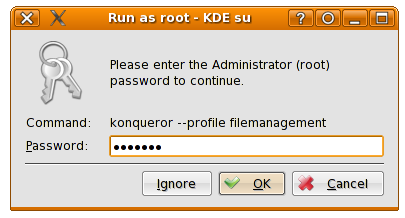
Polyester 1.0_rc1: the end draws near
New release of Polyester KDE theme available for download!
The default look is changed a little bit, I think for the last time. Many bugs have been squashed and the configuration dialogs are way more prettier and hopefully more usable.
As the name rc1 suggests, it should be considered almost final, the only differences from a future 1.0 will be only bugfixes.
The obligatory changelog:
widget:
-less (and bigger) dots on QSplitters
-button like menuitems works with transparent menus
-menu stripe works with transparent menus
-entirely redesigned the configuration dialog (should be more usable)
-a lot of code cleanups in the configuration code
-light gradient in the progressbar blank area
-corrected an ugly rendering bug in the QGridView headers
-corrected a rendering bug in the slider with reverse layout
-minor cosmetic changes to the following widgets:
-scrollbars
-sliders
-default buttons contour
-spinboxes
-inactive tabs
-better mouse over highlight with checkboxes and radiobuttons
-border of buttons and other 3d widgets
deco:
-option to make rectangular titlebar buttons (at the moment is the default)
-antialiased titlebar buttons border
-redesigned the configuration dialog to be similar to the style configuration
-added svg sources of the titlebar buttons icons so it’s easier to make modifications
-some code cleanups
-drawing of titlebar buttons follows the global contrast settings




