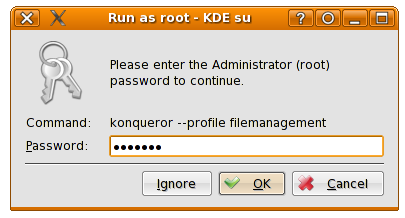I’ve uploaded a little bugfix release of Tasty Menu.
it fixes three minor glitches and most important it has a Russian translation by Yurkovsky Andrey, thanks dude 🙂
Tasty Menu 0.7
Just released Tasty Menu 0.7, this time there are also some minor cosmetic changes, I hope this time will compile out of the box at the first try 😛
Grab it if you dare 🙂
Little changelog as usual:
-configurable button text label
-configurable menu button pixmap
-item descriptions can be turned off
-optional “save session” entry under the user button
-configurable popup text
-the button no longer appears on mouse over, instead the background becomes lighter on mouse over and darker on mouse press
-when the user clicks on an empty area the last item is no longer activated
-Italian translation
Upcoming version of Tasty menu
I’m working around some improvements of Tasty menu for the 0.7 version, along with some bugfixes you can expect a little bit more configurable look and feel, so you could obtain something like this (just for fun :P):

Yeah, there is still no true theme support, and probably there won’t be, because one of the most important points of Tasty menu always was being consistent with the rest of the environment, i always found skinned apps a little bit out of place, but it’s a matter of taste 🙂
Tasty menu 0.6.5: it ain’t dead
Yes, it’s still alive, recently I just had ZERO time to take care of it, and I’m not going to have more anytime soon 🙂
Btw, the today’s new version has just some bugfix of most annoying things and a micro new feature.
Grab it when it’s still hot 🙂
The mandatory changelog:
-fixed menu placement when it’s on the right side of the screen
-now both the recent applications list and the most used list works
-some cosmetic improvements in configuration dialog
-don’t reopen the current submenu when the user clicks again on an already open category
-now clicking on categories of right column expandes/collapses them
-“always collapsed categories” option available also if “show tree expanders” is off
-fixed compilation issues with autoconf >= 2.60
New year again
So another year upgrade… Happy new year to everybody 🙂
(/me gonna get some sleep :P)
Merry Christmas to everybody :)
Oh no! It’s Christmas again! that evil time is beginning to flow a little bit too fast, or maybe I’m getting old… naaah, impossible 🙂
So Merry Christmas to everybody!!
At this period of the year seems natural to do that futile and useless proposals and previsions for the next year thing, so I feel mandatory to do some updates to my projects…
First of all this year no childish Christmas chiptune, sorry, I absolutely had no time nor the inspiration or what is this. But I definitely plan st write some more music next year, if I will have time…
Some days ago I released Polyester 1.0, as I said I consider this release almost final for Qt3/Kde3. I plan to begin the Qt4 port, but I don’t think this could happen for the next couple of months…
I have neglected the poor ol’ Tasty Menu for too long, but I plan to do still some releases, especially to make it a little bit less buggy, most notably its uber-slowness when a search is performed, the most used/most recent list has the wrong order(!) and so on…
At the moment all my coding time goes to a project for an exam, it’s basically a discrete event simulator, it’s of course a toy that can’t simulate real stuffs, but it’s becoming an huge c++-and-stl-abuse monster, maybe when I will pass that exam I could feel like to release it, as all the didactic-therefore-broken apps, could save lifes if somebody has to study these things 🙂
Now it seems aeons ago, but once upon a time I drew a Kde icon theme, that recently I’ve added/modified some icons, I could refine it a little bit and even make a new release that probably this time would be truly the last…
That’is, merry Christmas or whatever else to everybody!
Polyester 1.0: finally
Yes, you read correctly: the 1.0 is ready for download 😀
I just fixed the last few items I had in my TODO for the final version of Polyester, and since it didn’t seemto explode I decided to release it as 1.0. So I would consider it as “final”, except of course fixing critical and oustandong bugs, that as every “1.0” there will be tons of these :-P.
Here it is the final changelog:
widget:
- -With colored scrollbars option turned off, the scrollbar handle has colored extremities on mouse over (similar to the Ubuntu theme)
- -In the configuration dialog “Menus and toolbars” was misleading, now it’s “Advanced”
- -nice circles instead of asterisks in password lineedits. Idea from Daniel Molkentin (will probably be the default in KDE 3.6 btw)
- -default button highlight when animations are disabled
- -alphablending (yes, fake of course:)) at the corners of the popup menus
- -corrected a bug in the sliders aspect
deco:
- -titlebar buttons icons have a cleaner aspect
Does this mean that the project is dead? Of course no: as I said if there will be ugly bugs I will make some bugfix releases, but the next Big Thing(tm) will be the porting to Qt4/KDE4, that I have absolutely no idea when I will find time to do it, but I will do it, it’s a promise 🙂
USB genius
Ok, these times no stupid USB gadget can astonish no more the little geek in all of us, even the rocket launcher is boooooring, but this is genius, simple genius 😀 (embrassing video here, ROTFL for the censored USB connector)
Little change
Added a right sidebar with the usual blog-related junk, it still needs some refinements and more testing, at the moment it has been tested only with real browsers, I still haven’t tried it with a certain browser that uhm at the moment I can’t remember its name :P, so consider it a beta, because remember: float:left = troubles 🙂
Appearance is everything
Since I’ve always given too much importance to the superficial appearance, I was very uncomfortable with the default KDE password lineEdit look (that hides the typed characters with asterisks) in contrast to the one of Windows XP or Gnome, where the passord characters are hidden by a bold dot, being vertically centered it’s much more appealing.
Yesterday on Damino’s blog I discovered that this could be achieved straightforward with few lines of code in the style, it seems that it was first used in the QWindowsXpStyle bundled with QT. So I can only give a big thank you to him 🙂
Now I feel like the urge to rip it off into polyester :-), so there is a sneak peak of the upcoming version: