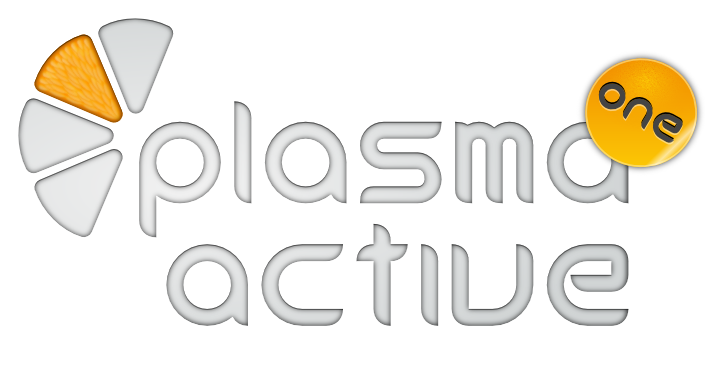Today we have a new release of Plasma Active: quite some time passed since the last release last year.
Applications
Plasma Active 3 has several new applications out of the box, to reinforce the philosophy of “useful by default”.
- Add Ons: an add ons store, where both the client and the server side are free software: right now are available a collection of wallpapers and all the thousands of ebooks from Gutemberg. Different kinds of content like more books and apps will come shortly.
- Advanced file management: in mobile devices often the files are walled behind the single applications or cloud services: while is fine to have also that possibility, you should be more in control of your files. Plasma Active by default comes with an advanced file manager that lets you manage your files with timelines, tags and other advanced semantic features (thanks, Nepomuk 😉
- Alarms: not much to say here, it was a must for a mobile device 😉
- News reader: a convenient touch interface to browse your favourite rss feeds.
Incremental improvements
Compared to the Plasma Active Two release running on the same device, there is a significant improvement in stability, boot time, apps startup time and rendering performance.
Base OS
A quite visible one is that the official release is now based on a different OS: welcome to Mer.
Mer continues the effort of MeeGo, but in an more open, community-oriented way. It’s a lightweight Linux based OS with a high accent in offering the possibility to build customized final distributions, with adaptation for specific hardwares or specific end user software.
Many still remember what pain it was to set up correctly the old scratchbox based build environment for maemo, (or pain common for many embedded development environment for what matters) In Mer setting up a development environment is matter of probably 10 minutes or so.
The high customizability of the base OS of Plasma Active also means that is ideal to build highly customized verticals for the enterprise environment.