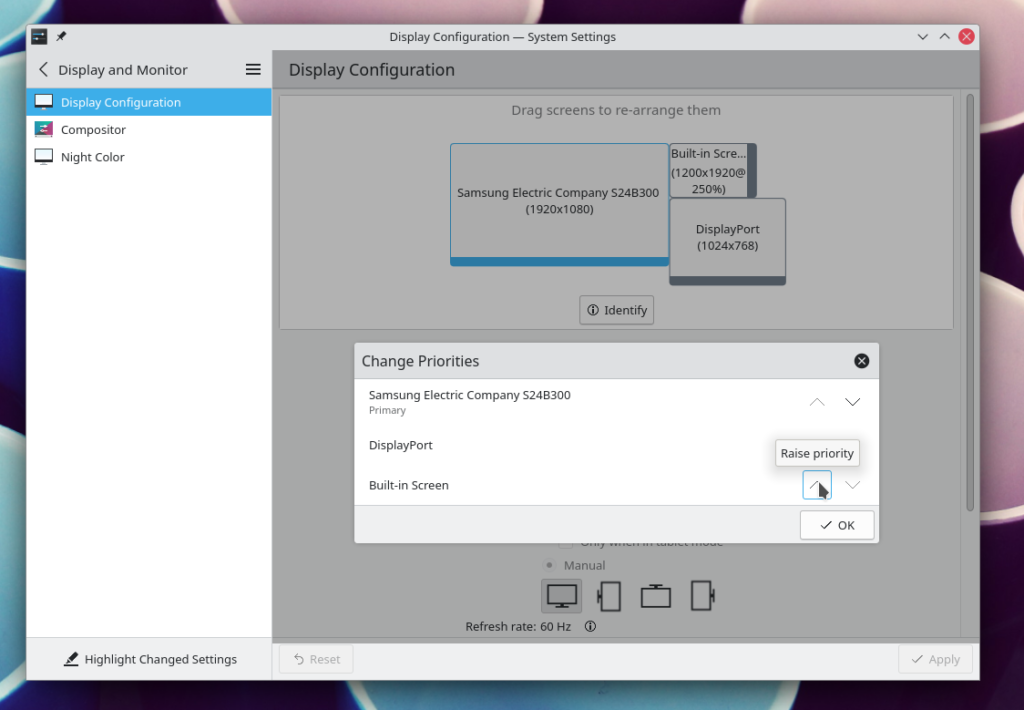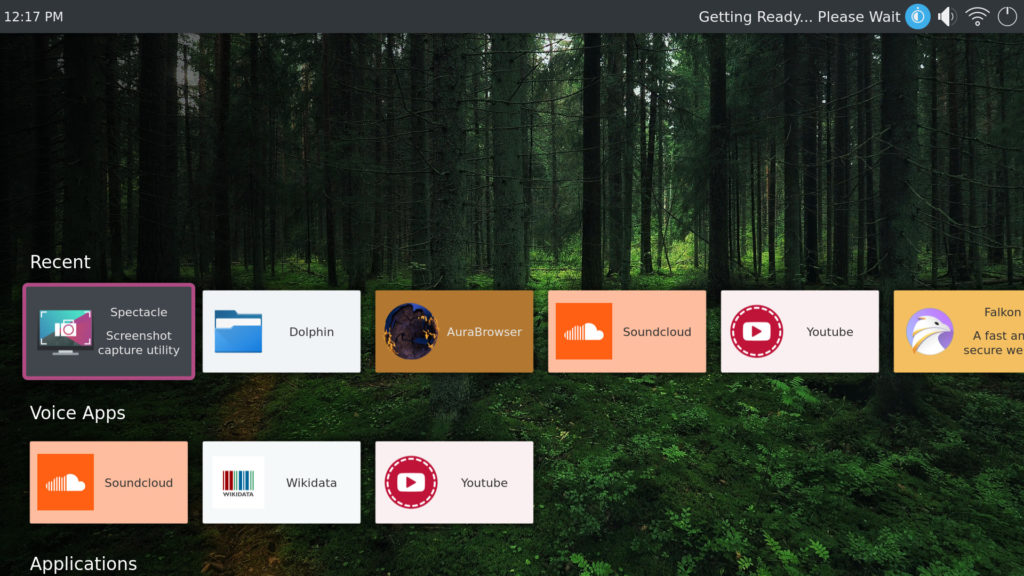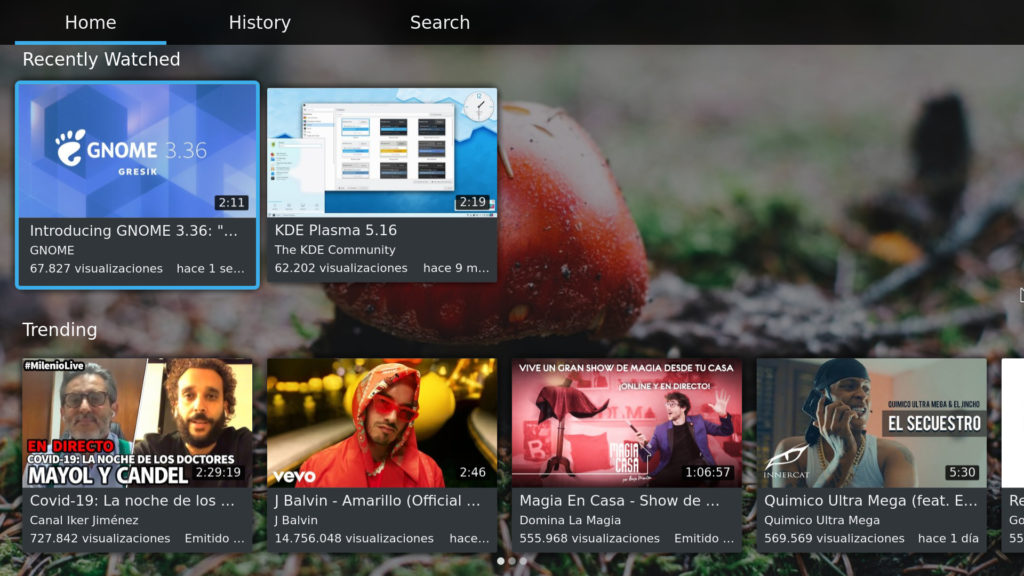Historically passwords and credentials in all of our apps and services (such as kio and our Network Manager plasmoid), are stored and managed by our KWallet subsystem and API. In a similar way, GNOME had gnome-keyring, and other similar systems were available. A major problem was the mutually incompatible interface between them, making impossible to have a single place where all the passwords go.
For this reason, a standard DBus interface called Secret Service has been developed, and systems like KWallet, gnome-keyring and KeepassXC have adopted the interface as well.
In the future, we want to eventually port our applications to use the Secret Service API directly, preferably via the QtKeychain library (some applications already do), which will use Secret Service natively on Linux. And as a bonus the Windows/Android native systems on those platforms will work too.
This will make our applications work much better, be more integrated in other desktops or platforms, and be less dependent on the KWallet framework which has big legacy code parts at this point.
Right now, KWallet has the option to bring up a Secret Service compatible interface, and this is a valuable first step, but there are still some potential problems in the migration path:
- Applications using Secret Service will store their secret data in different places when running in different environment, including our own that have been migrated. If you login into a different session ,every app will have forgotten its credentials.
- It’s possible to use a different Secret Service provider also in a Plasma session, for instance enabling it in KeepassXC. At that point some apps will save into it, while other ones will keep using KWallet with a different storage backend.
- Applications ported from KWallet to SecretService will lose their credentials, unless some clunky porting code is written for each application.
A KWallet compatibility layer
Enter the recent refactor that happened in KWallet: it has now been split into 2 different system services now: one that exposes only the Secret Service API, and one that exposes only the KWallet API.
The service exposing the KWallet API has been written from scratch and is now just a thin wrapper around the Secret Service API, translating the KWallet DBus calls to Secret Service ones. The old KWallet service is now a pure Secret Service provider that just happens to use the old KWallet backend, exposing to Secret Service all the entries that had already been stored in the past.
This decouples our KWallet compatibility layer for existing or old applications (not only KDE applications, also third party ones like Chromium use it) with our actual secret storage and SecretService implementation, allowing a separate development roadmap, and even potential future transition to a different backend in a completely transparent way to the user.
You can see this decoupling in the same spirit as the recent KWin Wayland/X11 split: being able to develop the new technology without risking breaking compatibility of the legacy system.
What it means for users and developers
For the immediate future, not much really changes: users will still have all their secrets accessible, and every app they use that was using KWallet will keep working without forgetting anything.
In the same way, for developers, the whole KWallet C++ API keeps working exactly as it was (even though we’re discouraging its use in new projects). Also, the KWallet-to-Secret-Service API proxy layer will save data inside Secret Service with the same schema used by QtKeychain, keeping the data accessible if the application gets ported from using the KWallet C++ API to QtKeychain.
An experimental feature
Disclaimer: The following description is of an experimental feature behind a hidden configuration key: it will take a bit before it’s deemed ready for prime time.
One advantage of having 2 independent services to handle the KWallet API and the Secret Service one is that now it’s possible to chose different backends as well, such as KeepassXC, gnome-keyring or oo7.
Setting the following in kwalletrc:
[Migration]
MigrateTo3rdParty=true
[KSecretD]
Enabled=falseWith this, the old KWallet backend (now a service called ksecretd) won’t be started anymore, and instead any Secret Service provider that is running or has been configured to be DBus-activatable will be used. The first time this happens, a data migration procedure will be executed, writing the data in KWallet into the new service, keeping all the user-saved secrets accessible.