Today I want to introduce a project I have been working on together (mostly in the background) with some colleagues of mine… Now with beta status reached, it’s time to more publicly talk about it: enter Plasma Bigscreen.
Smart TVs are becoming more and more complete computers, but unfortunately there the experience tends to be a tight walled garden between proprietary platform, services and privacy-infringing features. Features which are very cool, like voice control, but in order to not pose a threat to the user privacy should be on a free software stack and depending less on proprietary cloud platforms where possible.
Plasma BigScreen is a platform intended to use on smart TVs (trough a powerful enough small computing platform, such as the Raspberry Pi4, or any tiny computer if you need more power) with big remote-friendly UI controls, and Voice activation. What technology did we use for it? Plasma (of course!) and Mycroft.
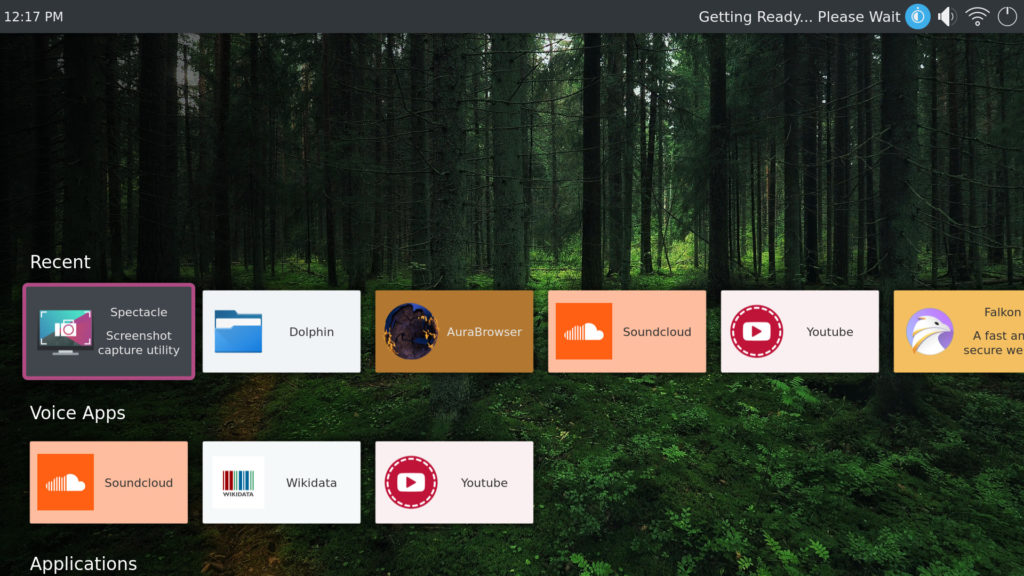
Plasma Bigscreen is an user interface for TVs providing a 10 foot UI for a smart TV experience (on TVs or any screen with an HDMI connection). It is a Plasma Shell, just like our beloved Plasma Desktop and Plasma Mobile.
It uses the familiar look and feel of Plasma but optimizes all the user interaction to be perfectly readable from the distance and controllable with ha simple basic remote control… from your couch.
Besides interaction with a remote control, it also supports a modern way of iteracting that is revolutionizing the UX on all kind of devices: voice interaction. Optionally, it can integrate seamlessy with Mycroft: an opensource project aimed to offer a completely free voice assistant.
Mycroft offers what are the so-called “skills”. Each skill, takes care of a particular voice interaction. there is an huge variety available, from the weather, do date/time and reminders, to online services clients such as soundcloud and Youtube, with comprehensive QML bindings to show a rich User Interface in a Plasma Environment.
We prepared a beta image for the Raspberry Pi4 for anyone to try, in which we pre-configured Plasma Bigscreen with Mycroft integration ready to go.
If you have a Raspberry Pi4, you can try this image immediately: you can find it here: just flash the file on a MicroSD and is ready to go on any Pi4.
Note that on that image, we point the device to the official Mycroft company’s “Mycroft Home” service, which internally uses the Google STT (Speech to text) which does use google but in a more anonymized fashion as this is not tied to your Google account (nor requires having one). Tough not ideal, it’s possible to configure the Mycroft core to use different services, even those you can self-host like Mozilla Deepspeech.
In here to emphasize voice controls, we prepared some skills (some preinstalled, some can come from the kde store) to fully show voice controls. In particular a Youtube client skill which is perfectly usable both from a remote control and voice only.
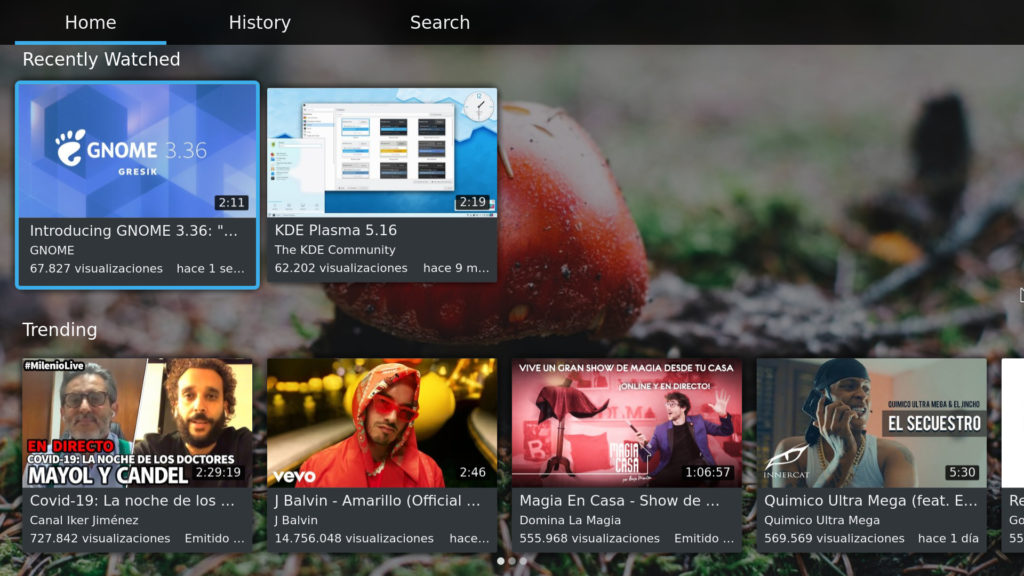
As remote control, you can use the remote of your TV directly if it supports the CEC standard, or any of those remotes with an usb dongle which are “seen” as a keyboard with just few standard keys (some have also an integrated microphone, so giving voice commands is very easy).
In the next days, there will be more posts explaining the architecture and the technical choices we made, in the mean time, have a try and if you want to get in contact with us about the project, you can find directions here.




This looks excellent. I’m already a Plasma user on every PC in the house but my Panasonic TV runs FirefoxOS. The latter is a great UI but I’d rather have more control over privacy/tracking etc and an external device such as a Pi would offer that.
Pingback: KDE presenta Plasma BigScreen, KDE Plasma para TV » MuyLinux
This awesome, but I think the fonts are currently too small to be readable if you are sitting 2-4 meters away on a couch.
Looking forward too using BigScreen! 🙂
Pingback: KDE presenta Plasma BigScreen, KDE Plasma para TV – Blog | Disermex
I just wanted to say thanks for this awesome project for KDE smart media center, your work to deploy Mycroft AI into your progess work is simply leading edge. I hope your goal can be expanded into other architecture Linux Os the sooner the better. Congratulations guys you just rock
Pingback: Plasma Bigscreen: KDE Announced Plasma for TV
Pingback: Late Night Linux – Episode 86 – Late Night Linux